What is a custom map pin design - Upgrade
In this article, we’ll explain what a custom map pin is and how you can personalise your map pin with our Custom map pin design upgrade.
What is a custom map pin?
On your website, map pins are the icons displayed on your embedded map to indicate the location of your offices or specific points of interest. By default, a standard pin is used, but with a custom map pin, you can replace that with something more unique and tailored to your company.
At Webfactory, we’ve chosen to display our logo on a blue background.

Here you can see how our custom map pin will appear when added using the Custom map pin setting.
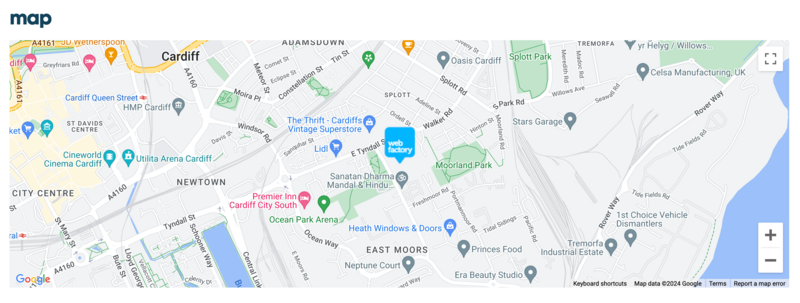
Why choose a custom map pin?
A professionally designed map pin can:
- help you stand out visually on the map,
- reinforce your branding by using colours, shapes or icons that reflect your company style,
- improve the overall aesthetic and user experience of your website.
Whether you want something simple or a more stylised version of your logo or icon, our designers can create a pin that works perfectly at small sizes and looks great on both desktop and mobile.
What happens when I upgrade?
When you choose the Custom map pin design upgrade:
- one of our designers will create a custom pin icon based on your brand, logo or styling preferences,
- once the design is completed, we’ll upload the icon to your 'File store' and apply it to your map for you. If you wish to upload it yourself you can check our support article on how to customise your map pin on your website or on how to customise your map pin on your property website.
How to add the custom map pin design upgrade
- In the website editor, go to the 'Upgrades' section.
- Select 'Custom map pin'.
- Review the terms and conditions, then click 'Add now'.
- A confirmation pop-up will appear.
- We’ll send you an email once your request has been processed and your new map pin is ready.