How to customise your map pin on your property website
In this article, we'll guide through the steps of customising your map pin on your property website.
- Upload the image or icon you wish to use to your file store if it isn't already done. Or Choose our Custom map pin design upgrade option to have a map pin professionally designed by our team.
- Right click on the newly uploaded image or icon from your file store and click on 'Copy link Address'.
- In the website editor, go to the 'Settings' tab.
- Select the 'Property' section.
- Find the 'Custom map pin URL' setting.
- Paste the URL of the icon or image you wish to add as replacement.
- Finish the process by updating the settings by clicking the 'Update settings' button.
At Webfactory, we’ve chosen to display our logo on a blue background.

Here you can see how our custom map pin will appear when added using the Custom map pin setting.
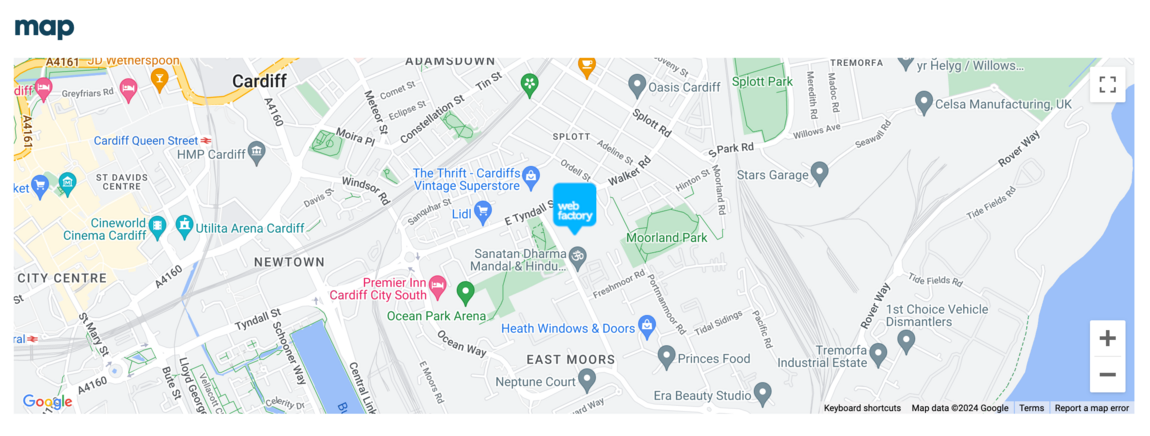
Make sure that the size is neither too big nor too small. We recommend no more than 60 pixels in width and 80 pixels in height.