How to create a site alert
In this article, we'll guide you through the steps of adding an alert to your website.
A site alert is a notification or warning message displayed on the top section of your website.
It is used to inform visitors about important information or updates. e.g. maintenance scheduled, special promotions, or any other urgent message that you might think your visitors should be aware of.
- In the website editor, go to the 'content tab'.
- Select 'Site alert'.
- Enable site alert by clicking on the sliding button.
- A new menu will appear where you'll be able to fill in the information you'd like to share on your website.
- Notice text: short sentence to describe the subject of the alert. e.g. Check out our best selling product, now on sale for a limited time.
- Additional content display method: here you can choose how you'd like additional content to be displayed.
- No additional content: No additional content will be added.
- Link to a dedicated page: select the page you'd like your alert to be linked to.
- Link to expand section to show more information: A new dialog box will appear where you'll be able to fill in the information about your alert. When a visitor clicks on the alert on your website, the information will be shown in a expendable dialog box.
- Complete the process by clicking on the 'Update' button.
Below is an example of how the 'Site alert' will appear on your website:
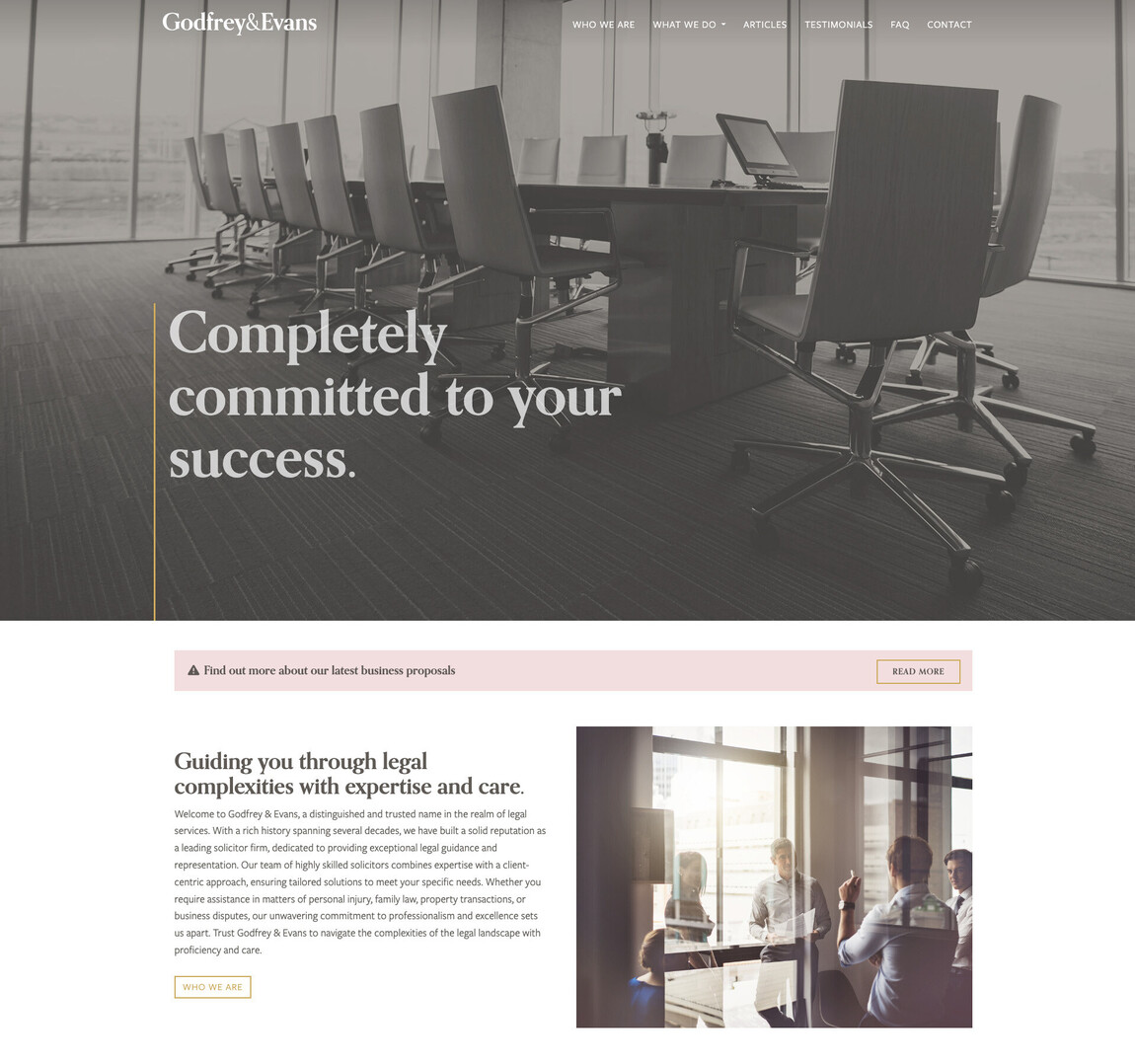
Here you'll find an example of an expanded version of the 'Site alert':
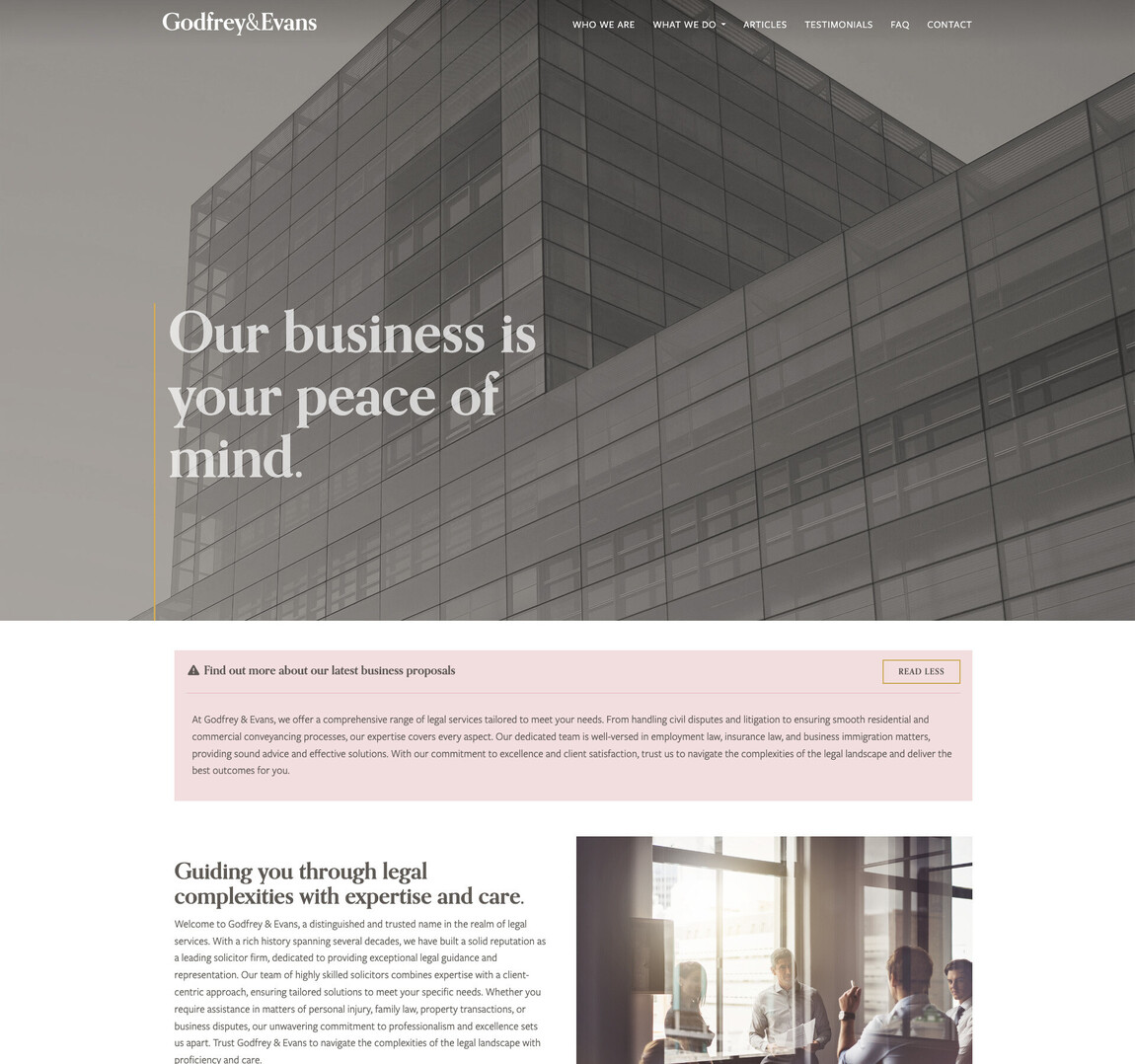
If you don't see the site alert section in the 'Content' tab of the website editor, you can activate it by navigating to the 'Upgrades' tab and adding it for free.