What are consolidated variations
In this article we'll provide a brief overview of what consolidated variations are.
A consolidated variation allows you to group multiple versions of a product under a single listing while offering customers a simplified selection process through dropdown menus.
If you wish to you can adjust the initial price of the product. This will adjust the price before adding the new value of the selected product variation if relevant.
Imagine you sell different sizes of classic jeans. You wish to create a variation as part of your main product called 'Sizes'.
When you add a consolidated variation, you define two attributes as columns:
- Column A: Represents the waist width of the jeans (28, 30, 32, 34, etc.).
- Column B: Represents the length of the jeans (30, 32, 34, etc.).
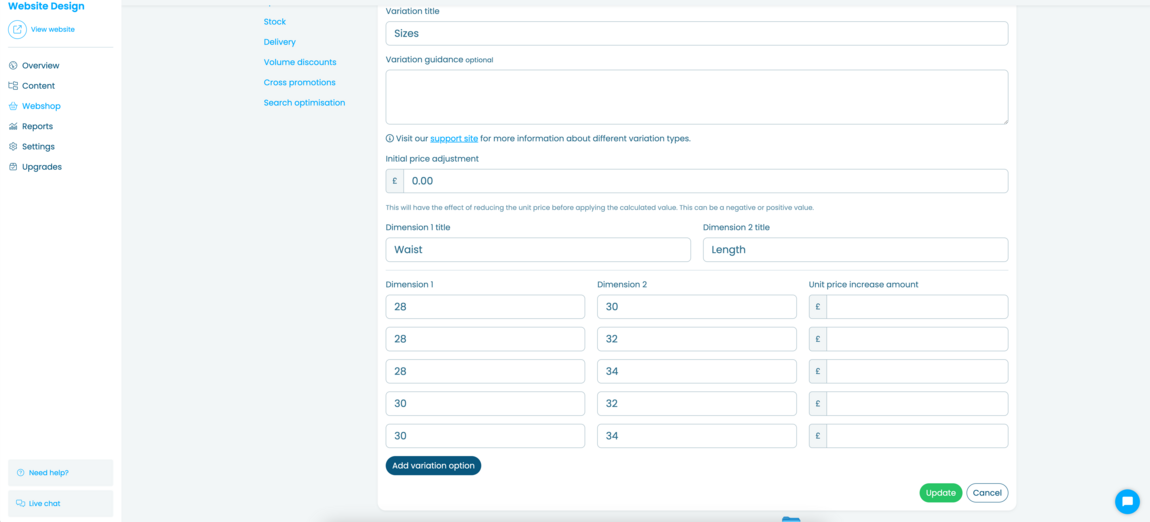
With this, once you've entered all the possible combinations on your webshop's product editor, all possible combinations are automatically generated on your webshop for your customers.
When customers view the product on your website, they do not see a long list of variations. Instead, they have access to two dropdown menus and will be able to match waist and length sizes you specified in the editor:
- Waist (Menu A): Where they can select the waist size.
- Length(Menu B): Where they can select the length size.
This system provides a smoother shopping experience for customers and more efficient inventory management for you.
Related articles
- How to add variations to your products
- What are date select variations
- What are file upload variations
- What are free entry multi-line variations
- What are free entry single line variations
- What are image variations
- What are calculating variations
- What are product variations
- What are standard product variations
- What are stock controlled variations