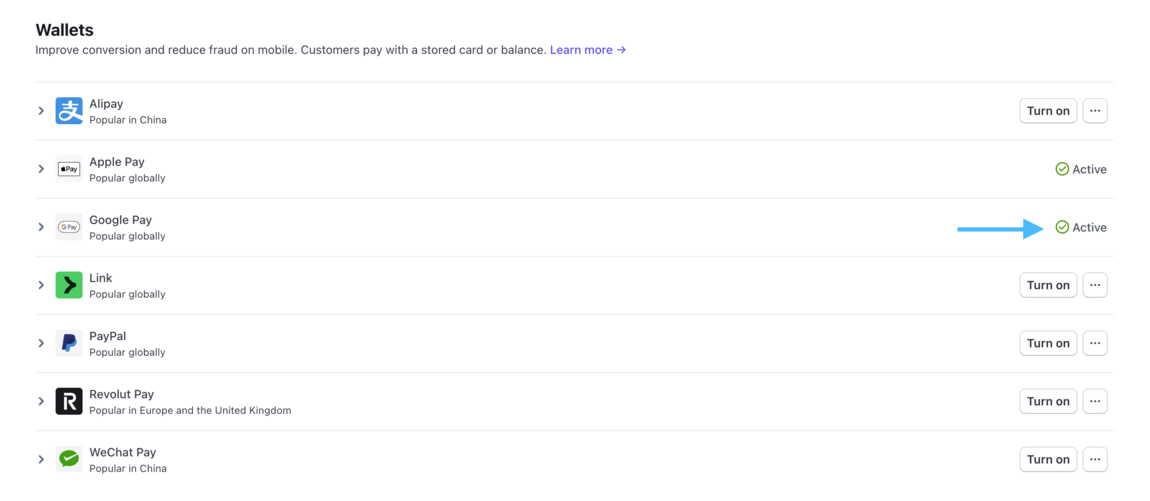Stripe: How to enable Google Pay
In this article, we'll guide you through the steps of enabling Google Pay with Stripe.
- If it is not already done, create a Stripe account on Stripe.
- Once you've set up your Stripe account you'll need to connect your website. You can read how to do this in our how to connect your website to Stripe article.
- Now, login to your Stripe Dashboard and click on the settings icon at the top of the page and then click on 'Settings'.
- Click into the 'Payments' section and then the 'Payment Methods' tab.
- Finally, activate Google Pay by turning on the Google Pay option on your Strip Dashboard.
Upon checkout your customers will now be able to complete payment with Google Pay.
Stripe provide a support article for setting up Google Pay within their system.